When’s the Best Time to Post a Video on LinkedIn in 2022?
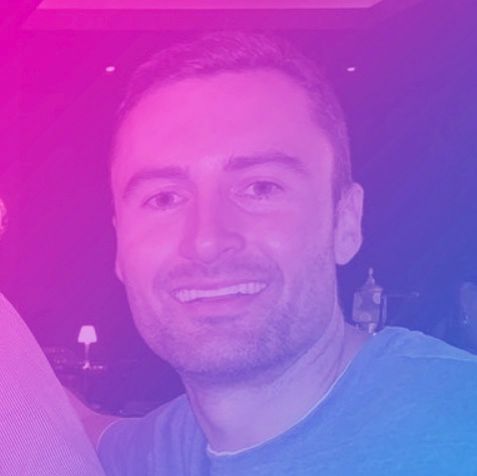

It was the big day. The video was finally finished.
The late nights, the early mornings, the rewrites, retakes, re-edits and reminders that I had vastly underestimated the effort this would take... that would all pay off now.
The world would finally revel in the glory of my video.
My pulse accelerating, I selected the file to upload and got to work on its description. Shall we try some humor today? Yes, people like humor.
The upload bar edged closer to 100%. Here we go, baby.
Upload complete.
That's it -- my little video had left the nest. Time to sit back and watch the views skyrocket...
...to thirty. That can't be right. It had been two hours. No, no, this view counter was clearly just lagging as the servers struggled to keep up with the thousands of views this instant classic was racking up as it rippled across the feeds of friends and strangers around the world.
The next day it finally broke past 100 views.

Why did less than .000017% of LinkedIn's 722 million members see this video I worked so hard on? What had I done wrong?
Well, a lot, it turns out. For one thing, I posted it at the perfectly wrong time. But before I get into that, let's address the elephant in the room:
Who cares? Or, why bother posting videos on LinkedIn in the first place?

It turns out that video content on LinkedIn gets 30% more comments than non-video content. So, that's why. People like watching stuff.
In addition to that, video posts are 20 times more likely to be re-shared across the platform. So, if you want other LinkedIn users to help spread your message, video is absolutely the way to go."LinkedIn Marketing Solutions Blog
And I'm apparently not the genius that discovered this; last year, video content creation on the platform jumped 60%.
So what? Doesn’t Facebook still outperform every other social channel? Actually, yes. But Facebook isn't where you spend your work week. Or maybe it is. Look, I'm not here to judge. The fact is, we all need to be posting more videos on LinkedIn.
And these are the three ways you can post videos on LinkedIn:
- Embedded Videos
Before LinkedIn enabled native video uploading, this was the way to share videos on the platform. You post a video link sourced from other third-party hosting sites (e.g. YouTube) on your profile feed. It’s convenient enough, but lacks the autoplay of native videos, and doesn't receive the organic boost that LinkedIn rewards native video (below) with.
- Video Ads
While paid advertising isn't (yet) as ubiquitous on LinkedIn as it is on other social networks, marketers are can pay to connect with targeted business professionals, and the numbers show it works: 79% of B2B marketers consider LinkedIn to be among their most valuable lead generation platforms.
- Native Videos
As LinkedIn’s latest video uploading option, native videos enable you to post your own video content directly on your profile; while this requires an additional one minute of work on your part ("But I already uploaded it to YouTube!"), this format edges out embedded uploads because native videos auto-play when a visitor looks at your feed... oh, and LinkedIn gives native embeds way more "algo juice" (free organic reach) than videos hosted by third party platforms. Sorry, YouTube.
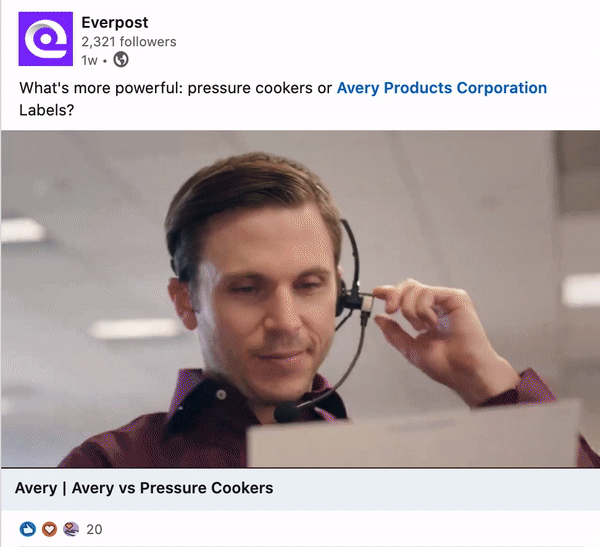
- LinkedIn Live
LinkedIn Live is a new video broadcasting feature. On average, this type of content garners 7 times more reactions and 24 times more comments than native video produced by the same broadcasters. The only caveat, of course, is that it does require you to broadcast live.
More and more brands on LinkedIn are using this video format to launch new products, promote events, showcase employees, conduct interviews, and demonstrate expertise. The key is to make it this content interactive -- but that's a topic for a whole other post. *Note to self: write whole other post about LinkedIn Live.
- LinkedIn Stories
Yep, that's a thing. Stories enable members and organizations to share professional moments for up to 24 hours. This video format is only available from the LinkedIn mobile app. Make sure your app is the most recent version to use this feature.
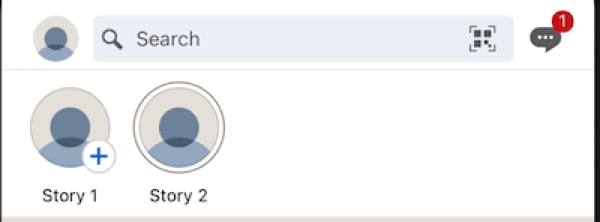
So... back to the big question. When is the best time to post a video on LinkedIn?
On LinkedIn, as with other social media, the best times to post are when your target audience and followers are online and active on the platform. But what works best on LinkedIn differs from what works on, say, Instagram.
Here are your key considerations when figuring out the best time to post videos on LinkedIn:
- Audience’s Time Zone
Creators and brands alike should be mindful of the specific time zones their target audience lives in.
Are you focused on your local market, or are you trying to reach potential buyers in Europe, Asia, or Uzbekistan?
Where's your audience?Where's your audience?
So, the broader your market, the more time zones you'll want to accommodate.
Marketers looking to reach multiple time zones will often prioritize their primary market for the initial post, then "juice" that same post by adding comments (i.e. follow-up thoughts/insights) or responding to comments that have been left on their post during the peak activity windows of those secondary and tertiary time zones, or they'll engage in reposting (follow the instructions in the final section of this post for best results). Why do I keep saying "juice"?
What are LinkedIn's peak activity times?
Keeping in mind that LinkedIn is made for professionals and businesses connecting with each other, traditionally, the best times to post on LinkedIn are during the work week.
- Wednesdays between 8 AM and 10 AM and at noon
- Thursdays at 9 AM and between 1 PM and 2 PM
- Friday mornings at 9 AM
But what about the pandemic?
Things are changing slightly as much of the professional world has settled into the remote-work pandemic lifestyle, shifting slightly later, on average, to current LinkedIn peak activity of:
- Wednesday at 3 PM
- Thursday from 9 to 10 AM
- Friday from 11 AM to 12 PM
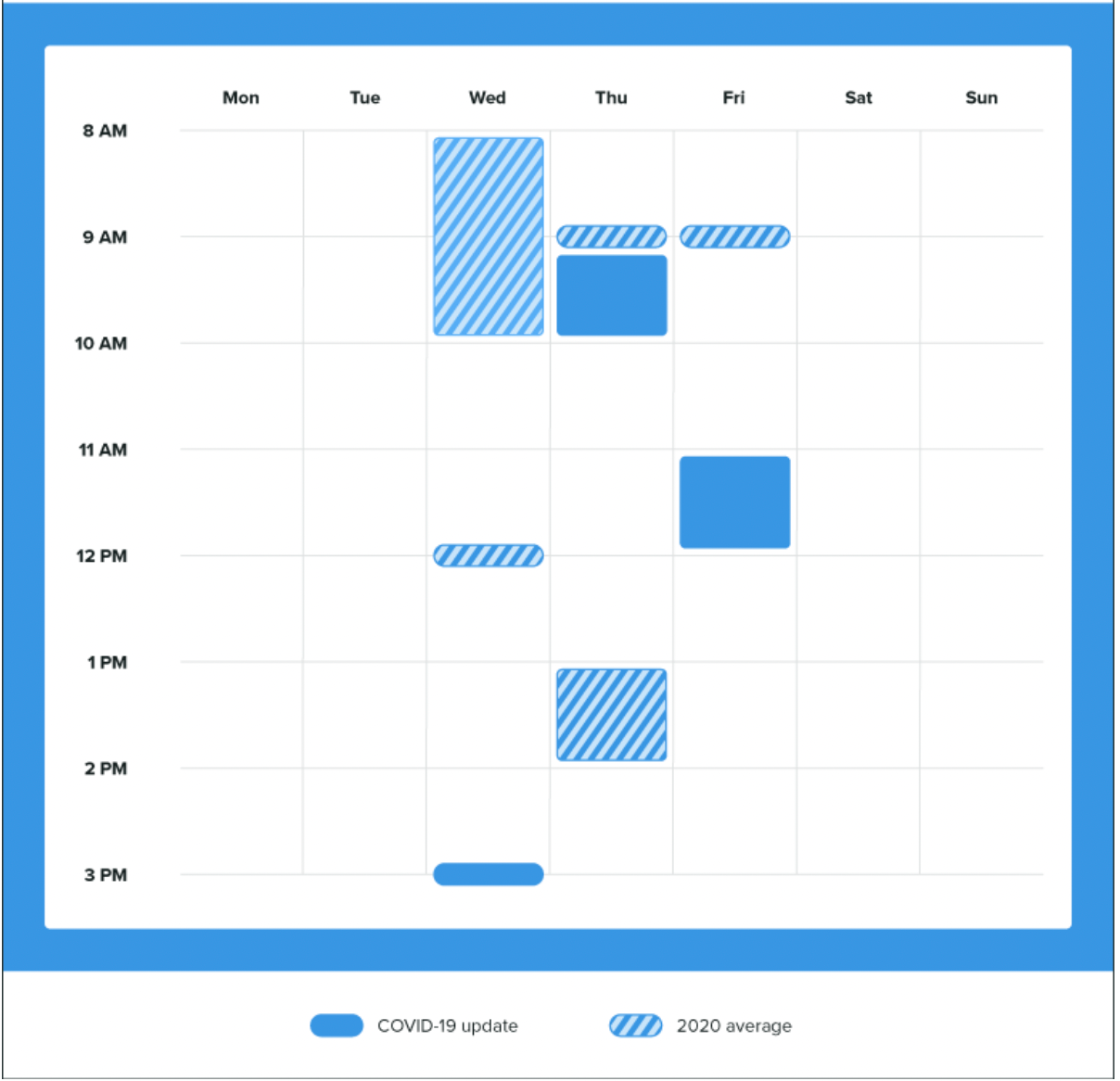
Pandemic or no pandemic, though, weekends and after-work hours are consistently the worst times for video post engagement on LinkedIn.
Other surveys suggest that the optimal days for LinkedIn posts are Tuesday, Wednesday, and Thursday—basically, midweek. Mondays are the days with the lowest engagement. While I haven't found studies exploring reasons for this, I assume it's because Mondays are typically the busiest day of the week, as people catch up on their weekend backlog and readjust to their 9-5 routines.
It’s not unusual to get good engagement outside these windows, but for the optimizers out there, accounting for the difference in peak activity hours of business networking versus the general social networking of Facebook, Instagram, and Twitter makes a difference.
Although no study can predict the best times to post videos -- or absolutely anything else in the ever changing weirdness of 2022 -- we can adapt to the constant change by making use of social media management tools that help conduct testing.
Software like Buffer or Hootsuite enable you to plan your posting schedules and see which times garner the best engagement. Even within LinkedIn itself, you can view detailed analytics to interpret, and improve your content’s performance. But that's a topic for a whole other post. *Note to self: write whole other post about LinkedIn's video analytics.
- Reposting
It won't get you fired. In fact, Neil Patel observes that LinkedIn’s algorithm makes reposting acceptable in order to maximize engagement. His example is LinkedIn influencer and Virgin Group founder Richard Branson, who posts the same content with just a few hours in between -- the only change being that the caption is different in each repost.
Reposting doesn’t mean you do it every ten minutes; put a few hours in between your first and each ensuing post. This tactic will increase the likelihood that users who log on at a later time will still see your video.
If you’re not comfortable with reposting, another tactic is to post similarly-themed videos (very short ones) that are related to the same topic but can be standalone pieces as well. This gives your posts more variety while still targeting the same message. You won’t need to worry about your video feeling stale, and you’ll be interacting consistently with your audience. Research suggests that consumers seeing at least 10 pieces of content from a brand become far more likely to purchase.
The Takeaway
LinkedIn is the platform for marketers to connect with executives and company decision-makers, and -- as with all social platforms -- video is becoming its dominant feature. Determining the best video strategies merits serious planning and yields significant rewards.
You’ll be more successful if you’re intentional about not just what to post about your brand but also when to post it; using your knowledge about your audience’s time zones and peak activity times as well as exploring reposting techniques can bring you the leads you’re aiming for.
Now stop reading this blog and make some videos!
Research links
- https://blog.hootsuite.com/linkedin-statistics-business/
- https://blog.hootsuite.com/linkedin-statistics-business/
- https://influencermarketinghub.com/linkedin-stats/
- https://business.linkedin.com/marketing-solutions/blog/best-practices--social-media-marketing0/2019/how-to-grow-your-organic-following-on-linkedin-
- https://www.omnicoreagency.com/linkedin-statistics/
- https://business.linkedin.com/marketing-solutions/linkedin-live
- https://blog.hubspot.com/marketing/best-times-post-pin-tweet-social-media-infographic
- https://www.oberlo.com.ph/blog/best-time-post-social-media
- https://blog.hubspot.com/marketing/best-time-post-on-linkedin
- https://www.linkedin.com/help/linkedin/answer/71493
- https://neilpatel.com/blog/boost-linkedin-post-views/
- https://nealschaffer.com/linkedin-statistics/
