Optimize Your LinkedIn Videos with #Hashtags
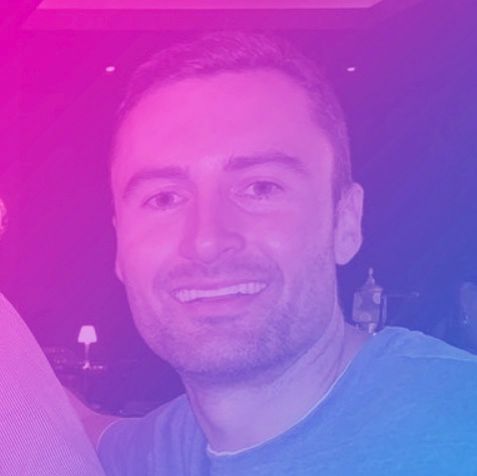

Should you use hashtags with LinkedIn Videos?
There's no denying that hashtags are ubiquitous on social media. They’re everywhere on Instagram, Twitter, and Facebook, but when it comes to LinkedIn, users might feel hesitant. Are hashtags even appropriate to use on a professional platform?
Contrary to popular belief, they are!
Internet users today have access to a ton of information -- most of which they don’t even need. In a sea of content, much of which is video, how do you cut right through the clutter? Well, that's where video hashtags come into play.
Impact of Hashtags on LinkedIn Videos
Since 2002, LinkedIn has served as the foremost global online professional networking site, helping countless professionals find jobs and connect with former colleagues, and sparking introductions between people across industries. Today, LinkedIn has 722 million members, the majority of which are business-focused.
By welcoming the shift to more dynamic content sharing, LinkedIn has successfully weathered major changes in the online sphere. One example is video. Professionals have taken advantage of video sharing as a way to highlight their expertise in an engaging and less rigid way.
Internet videos are booming at a faster pace than ever before. It’s estimated that in 2023, the world will spend 3 trillion minutes watching internet videos, which makes up 80% of all internet traffic as of this year.

Video stands out because it doesn't tell, but it shows. On a platform where there's more business content, a video stands out more, especially on LinkedIn.Renske Siersema, Social Media Manager at KLM Royal Dutch Airlines
With LinkedIn moving to accommodate this trend, it only makes sense that the platform has embraced #hashtag functionalities, and there are certainly several good reasons behind that.
Counting the ways hashtags can increase views on your videos
If your objective in posting videos on LinkedIn is to reach a wider audience, then hashtags will surely help you widen your pool of engagement. Here’s why:
1. Hashtags keep things organized and easy-to-find
Creating and sharing videos is easy, but with the amount of content that gets posted everyday, it can take a lot of time and energy for anyone to find a specific video - like that cute clip of a dog playing the drums with his hooman that you saw a few days ago.
But by including a hashtag as you post a video, that hashtag becomes a clickable link that users can type to find your video amongst other similar results. That means hashtags act as keywords that classify your content and increase the likelihood that others will stumble upon what you’ve posted.
The best part is that your videos become more searchable to those you aren’t connected with.
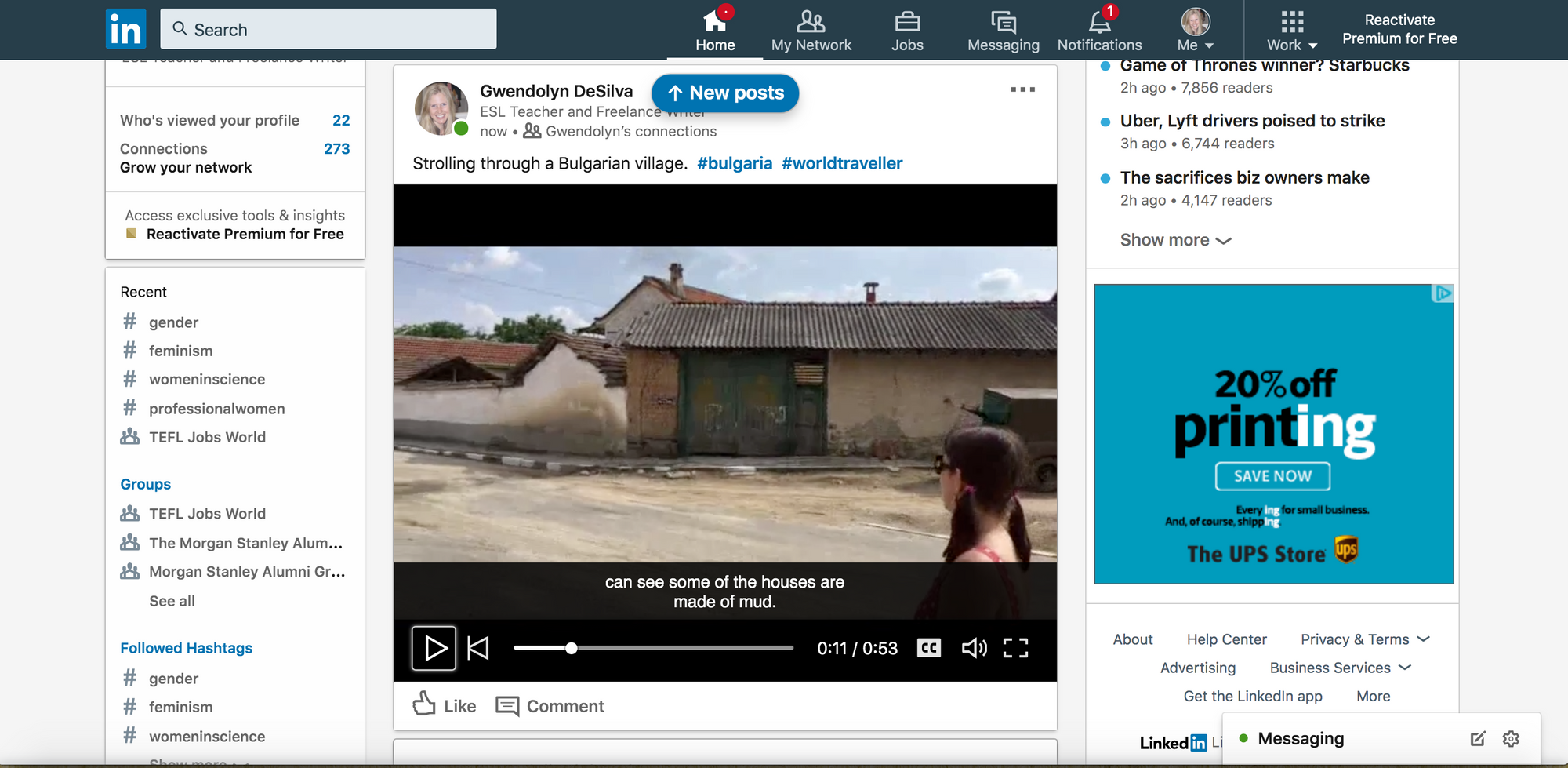
2. Hashtags categorize content on LinkedIn
While hashtags are not exactly trademark-eligible, strategically using them will help your personal profile or brand stand out. Say, if you’re launching a marketing campaign for a specific time of year, using a hashtag on your videos will categorize them accordingly. For example, by writing #dailyworkout you can easily get a filter of all posts related to - you guessed it - daily workouts.
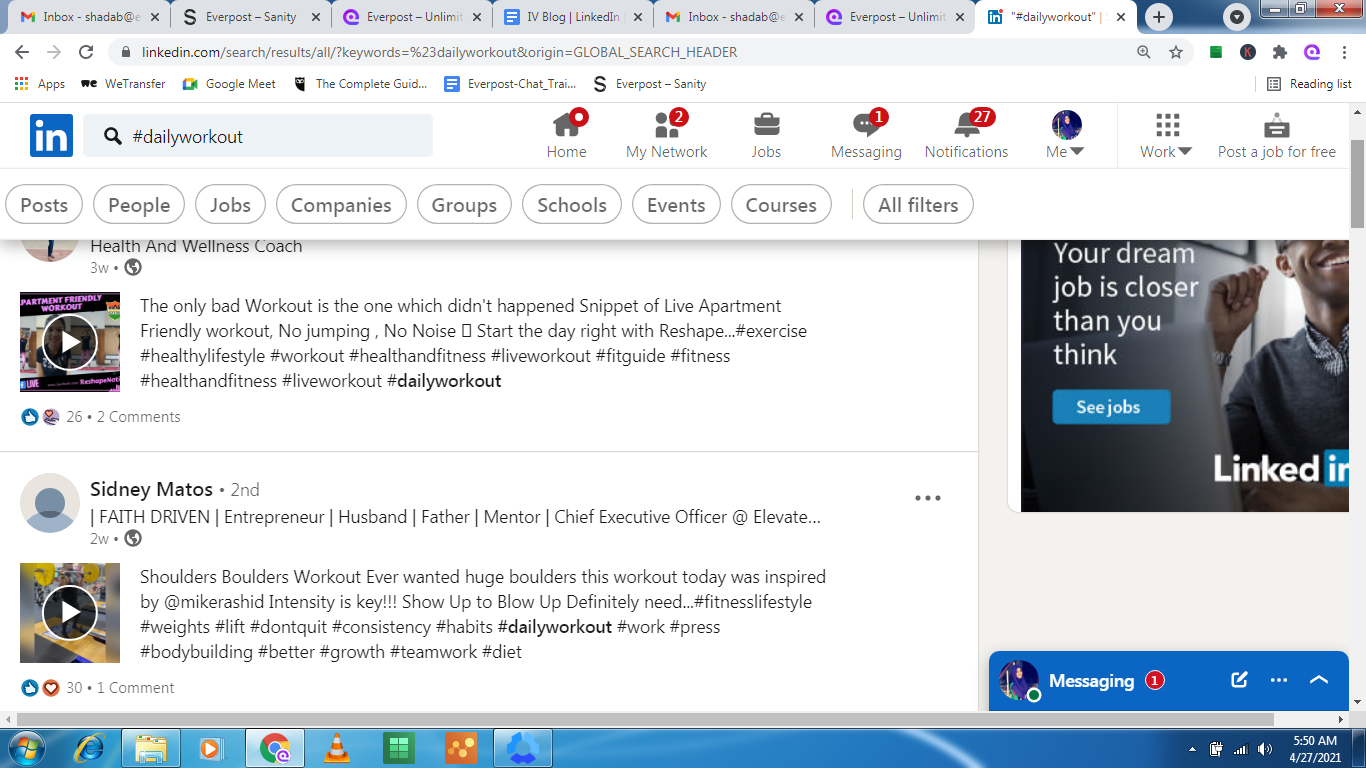
3. Hashtags let you sneak in your brand’s personality
Videos on LinkedIn have to carry a more professional tone than on social media sites like Instagram, but with a crafty hashtag, you can sprinkle some fun and personality in your video content-- something handy in marketing campaigns promoting products or events.
One example is Sprout Social, a social media management brand that specializes in helping businesses connect with online customers. The snappy hashtag #ThinkActAdapt, used in various video posts, acts as a bite-sized, easy-to-remember mantra for the best marketing tactics currently in practice.
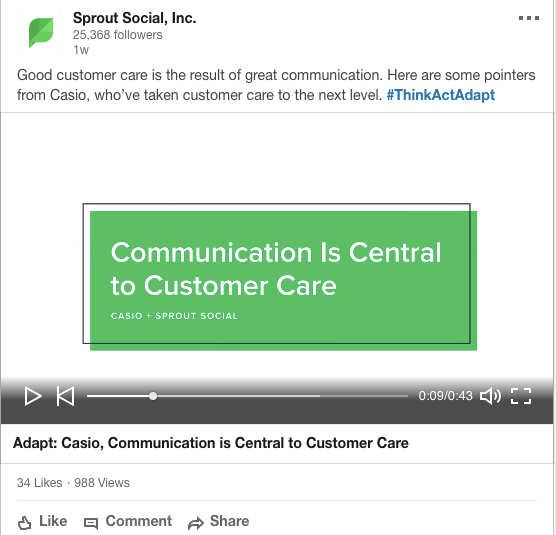
Another great marketing example is a recent LinkedIn video post by fashion giant LVMH showcasing the Fendi Baguette bag, armed with an equally sassy and fun hashtag (#BaguetteFriendsForever) that captures the young and vibrant feel of the piece.
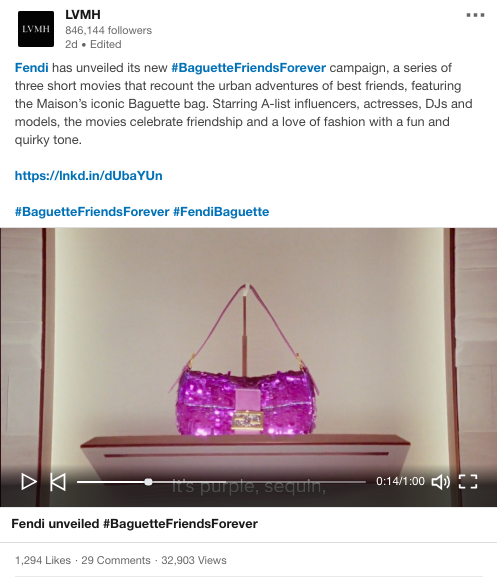
4. Hashtags can inspire a movement and promote solidarity
The power of hashtags is often underestimated, but when combined with captivating content, they can organically promote solidarity within online communities. Labels as simple as #EqualJobEqualPay and #BlackLivesMatter have proven to be powerful tools in inspiring major social movements.
One example is beauty brand Sephora, which recently published a makeup class video for the transgender community. By pairing the video with the hashtags #PRIDE, #LGBTQ, and #SephoraStands, they were able to successfully reach and engage with a broad community.
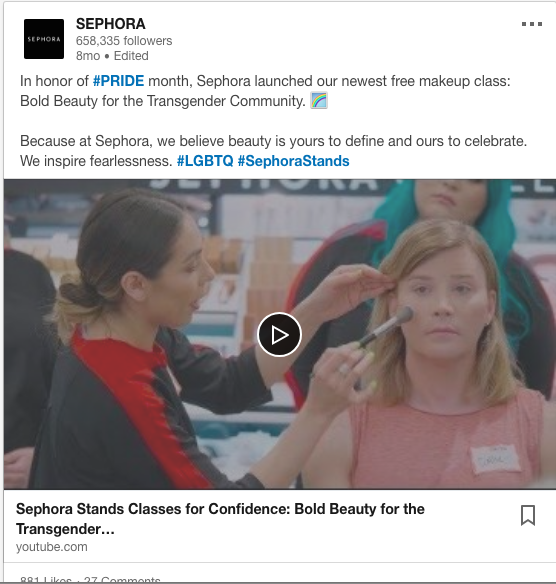
Top Tips on How To Use Hashtags Effectively on LinkedIn Videos
Although it’s exciting to use hashtags, posting on LinkedIn requires a more toned down and professional approach compared to posting on other platforms. Less is more, so pick only the best keywords that speak for your content. Here are some more points to consider before you hashtag away:
1. Explore what is already out there
Chances are, you already have a hashtag (or several) in mind. Before you include hashtags on any of your posts, take a look at what the LinkedIn community is saying about them.
There’s a great selection of hashtags trending in every network, and they’re easy to find. You can even see the followers of specific hashtags.
Under “Your Communities,” you can start following some hashtags to see what kinds of posts appear with them. If everything checks out, then go ahead and hashtag your videos accordingly. This allows you to join the “conversation” on a topic - any content that falls under a particular hashtag will appear on that hashtag’s followers’ feeds, which means your video becomes available to a broader audience.
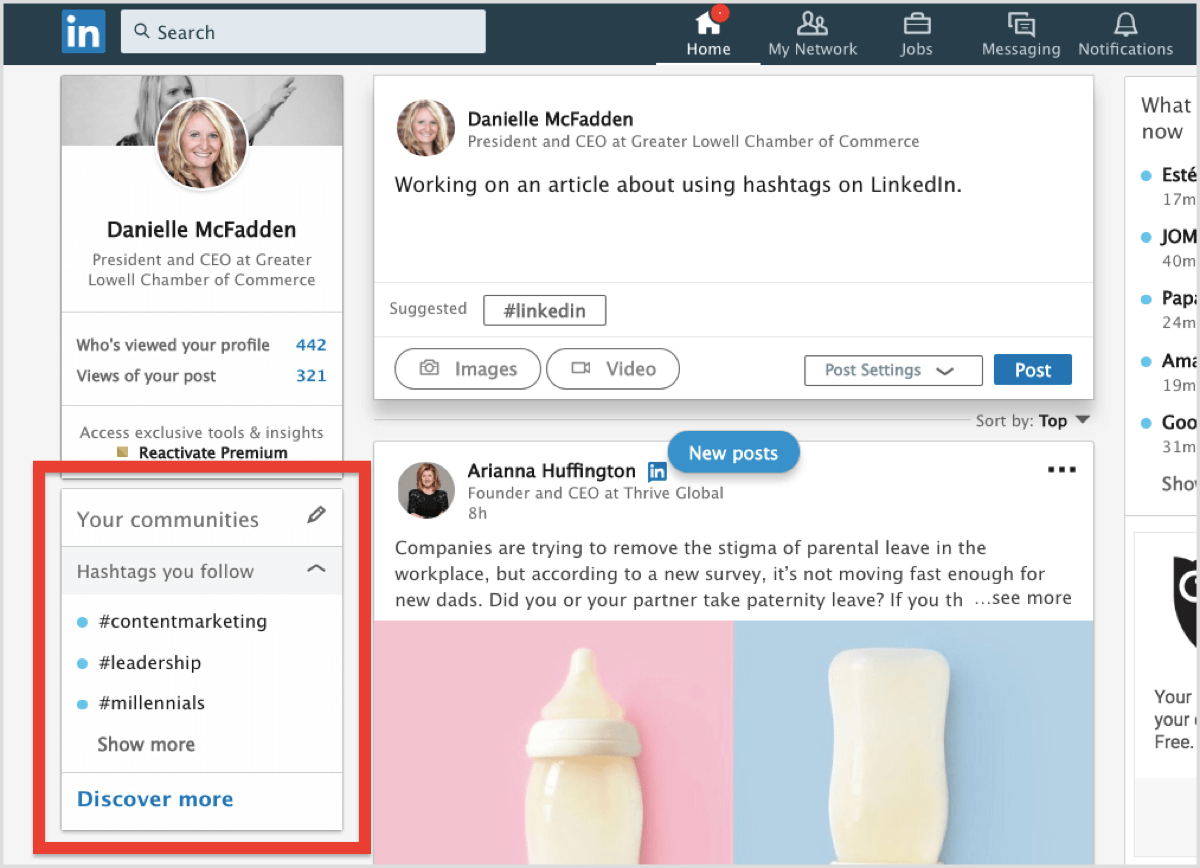
2. Know which hashtags are used by your audience
Knowing what the LinkedIn community is saying about a hashtag is only the first step. To effectively optimize videos using hashtags, you have to know what your audience is using. Remember, a hashtag’s search function works well only if you use the same one your target audience uses. Keeping tabs on this ensures that you stay updated on your audience’s preferred lingo - you may mean the same thing, but your audience might have chosen to express it in a different way.

Wrap Up
All in all, hashtags allow LinkedIn users to post videos in a way that’s engaging and fun, yet still professional. Industry leaders remain relevant by staying on top of what their audiences are searching and how trending topics are labeled. When used strategically, hashtags prove to be convenient tools for increasing engagement and supplementing market research and outreach.
The bottom line is, you shouldn’t shy away from adding relevant hashtags to your content as a way to lighten the tone and add texture to your LinkedIn posts -- lean on a little research on popular hashtags if you’re unsure.
Remember - hashtag generously, and hashtag often! #Onwards
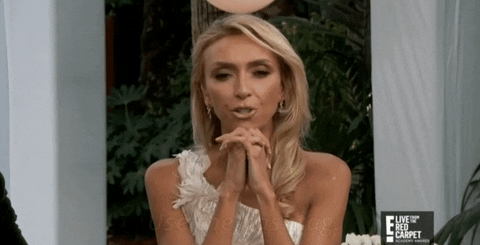
Research links
- https://blog.hootsuite.com/linkedin-statistics-business/
- https://tubularlabs.com/blog/video-2021/
- https://www.linkedin.com/company/sephora/
- https://www.linkedin.com/company/sprout-social-inc-/
- https://www.linkedin.com/company/lvmh/
- https://www.socialmediaexaminer.com/maximize-exposure-linkedin-hashtags/
- https://blog.linkedin.com/2018/march/20/linkedin-video-stand-out-with-filters-and-text
- https://www.linkedin.com/embed/feed/update/urn:li:ugcPost:6489221299146227712
- https://www.linkedin.com/feed/hashtag/mindfulness/
